I started blogging about two years ago. I’ve had some success and some failures. In that time, I have learned alot about how to easily start a WordPress blog on Bluehost. With the tips I’m about to show you, your blog can be up and ready to go in minutes.
If you are looking to start a blog, then you will want to start on WordPress. That’s because WordPress is the easiest place for anyone to start a blog. WordPress is the largest blogging platform on the planet where 21% of all blogs are hosted. The first step you should do is register for a WordPress account. Don’t worry. It’s totally free.
Now, you can start a blog for free on WordPress.
However, your domain name will actually be under the wordpress.com domain. So if you start a blog called Workoutmom, then your website address will be workoutmom.wordpress.com. This is perfectly fine if you simply want to have a blog out in the world. However, if you want to drive serious traffic to your blog and make an income from it, then you will need to get a domain and hosting.
The easiest way to get a domain and hosting is to use Bluehost. I have used Bluehost for all of my blogs and have never had a problem. Best of all, you can get your domain and your web hosting all at one time for one low price. I recommend getting the 36-month plan. Your web hosting is only $3.95 per month and your domain is just $14. This is a great deal.
Bluehost makes it easy to link up to your WordPress account. This will only take a few seconds. Once your hosting and domain is linked to your wordpress account, you are ready to start your blog.
So, let’s get started. Use this link to go to Bluehost and pick your domain name. Try to keep your domain name short and memorable. From there, you can now link your Bluehost account to your WordPress account.
Bear in mind, it may take up to 24 hours for our domain to actually go live. At that time, you can design and set up your blog.
Your blog will need a theme. You can use one of the many free themes available from WordPress. While there are a number of paid themes available, you don’t need those to start out.
If you don’t know which WordPress theme to use, then simply go with the “Debut” theme. From there, you will want to add some information to your homepage. The most important thing you should add is a section that introduces yourself and explains what your blog is about. This allows first time visitors to know exactly what your blog is about.
You can introduce your blog with a tagline right under the name of your blog. For instance, let’s go back to the Workoutmoms.com blog. Your homepage can have your blog title plus a tagline.
Workout Moms
A busy mom teaching other busy moms how to get fit
This tagline will tell the audience who you are and what the blog is about. This will make first time visitors more comfortable with your blog. Now, you will want to have an about me section. If you are shy about putting your name out there, then you don’t have to use your name. However, if you want to gain the most trust from visitors – and help you build trust with the Google algorithm – then you will want to add your name, photo and a little bio.
Now that your homepage is done, you are ready to put out your first blog posts. I highly recommend a couple of plug-ins to make you get the most out of your blog.
First add the free Yoast SEO plug-in. This tool will analyze and help you write the best type of blog post to ensure you get lots of traffic to your blog.
Second, I recommend you install the Updraft plug-in. This free pug-in will allow you to back up your entire blog at the touch of a button. This comes in handy in case you make a big change to your blog you don’t like or if some bug, virus or other problem messes up your blog.
Okay, let’s summarize how to easily start a WordPress blog
- Register for a WordPress account (it’s free)
- Go to Bluehost and get a domain and hosting (you can get it here)
- Come up with a name for your blog
- Add a tagline and about me section to your home page
- Add the Yoast SEO and Updraft free plug-ins
Awesome! Now you are ready to start your blog. Have some fun with it. Getting traffic will take a little time. Don’t worry. With about a year or so of consistent writing and updating, your blog will begin to find its audience.

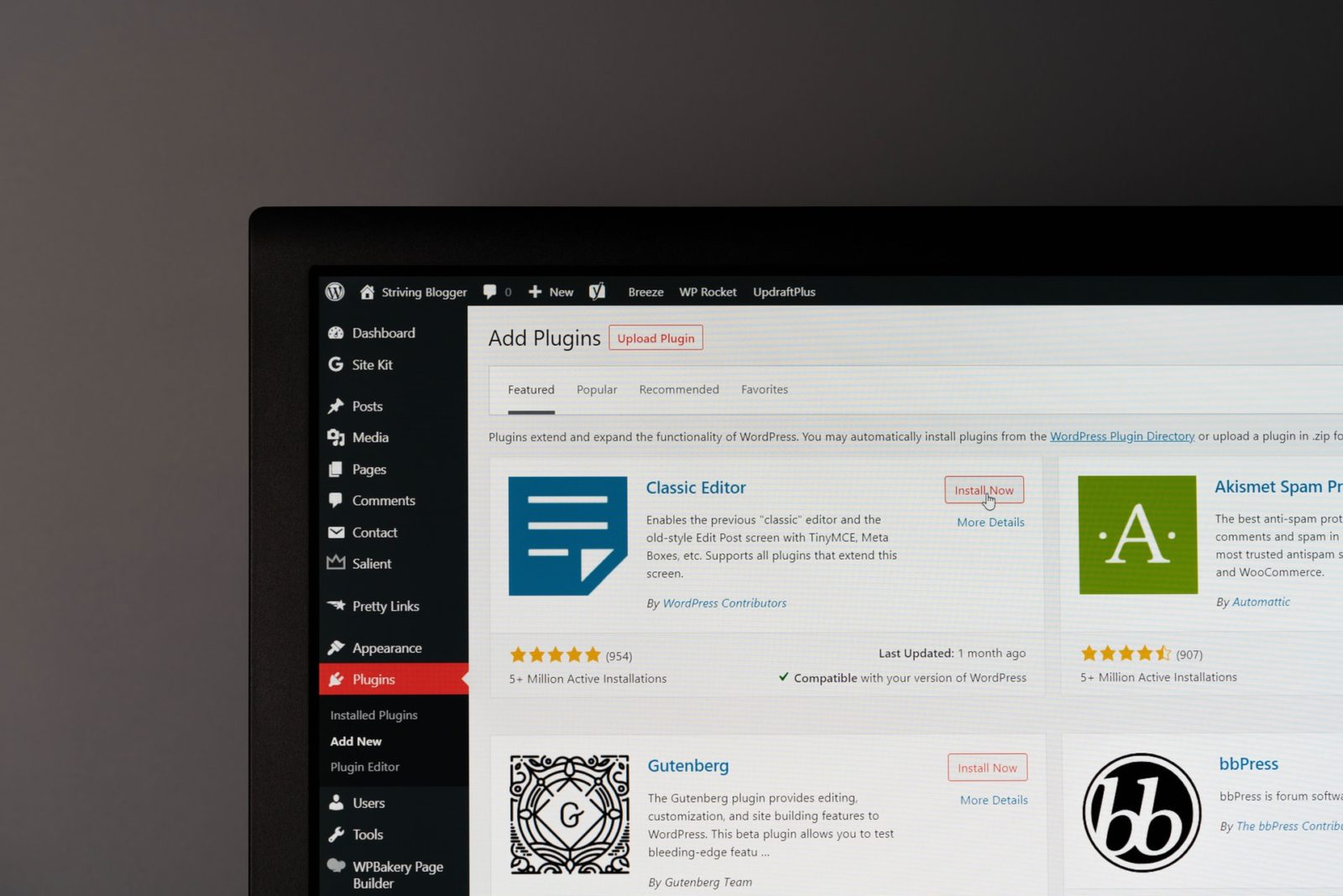




Leave a Reply