When the page is created, designed, you can move on to the main stage – its promotion. Use useful “tricks” that will make promoting your business on Facebook even more effective.
Just don’t take this advice as a call for widespread spam. Leave links in small doses, preferably on your own pages: Facebook, Instagram, etc. You can also publish the post as PR news and post it on other social networks. If you’re doing a mailing list, present the business page there as well. Use facebook ad for lead generation, this will make your job easier.
Don’t forget to give your users a strong motivation, because few people easily switch to new information channels. Offer your potential subscribers unique content, personal discounts or other perks.
Invite users to subscribe
This is a basic and free step to promote your business page. Invite other users to join your list of subscribers. To announce a new page, use the “Invite friends” option.
You can also recruit subscribers from your email contacts. Just make sure you have this feature available.
Set up a chatbot.
This is a program that communicates with visitors in an automated script. You can set up settings for different actions: telling them about a product or service, booking a time to visit, selecting products, and more.
The chatbot is available around the clock, so it’s a great substitute for the customer support service.

Engage Users
Use different ways to attract subscribers. Such original approaches will also help.
Conduct a webinar
This is an effective method of engaging users on Facebook. You can verbally recommend the page to people who have already shown interest in you and have signed up for a webinar.
Start a live broadcast
If you have already gained a lot of subscribers, try to attract people this way too. Make a live broadcast from your personal account and ask people to sign up for your business page. The button to go live is located near the box to publish the post.
Be sure to check the picture and sound before starting the broadcast. When the broadcast is over, the video is saved in your profile and will be there for 24 hours, so “latecomers” can watch it.
Negotiate a cross-promotional
Affiliate relationships work on Facebook, too. Look for pages and groups similar in subject, and ask your administrators about mutual promotion. But be objective. If you barely have a thousand subscribers, there is even no point in trying to agree about cross-promotion with a page of 100 000. Is it possible for a fee, but it would be a normal paid PR.
Focus on pages that have approximately the same number of subscribers as yours. Bringing them into your Facebook promotion strategy will be easier.

Develop a content plan and design guide
Statistically, page owners who publish posts 1-2 times a day have 40% more engaged users than their lazier competitors. Put together a competent content plan. Post regularly, have engaging discussions. If you have no ideas, you can always “Google” and use the experience of experts.
Be sure to have a design and content guide for the SMM specialist. This document will serve as a quality standard for everyone involved.
Get your pictures and videos right

Pictures draw attention to the publication and motivate the user to read it. Remember that the picture should match the content of the text or demonstrate the products the post is about. Be sure to take into account the technical requirements for photos, too:
- format – 3:2 or square;
- size for the post with a collection of photos – 1200 x 800 pixels;
- size for a post with a link – 1200 x 630 pixels.
Video influences engagement as much as pictures. Use short videos up to 60 seconds. Try to show in the video entertaining or useful content: an expert interview, a small review of the product, etc.
Raise the publications.
This is a very effective example of promotion on Facebook. Click on “Boost a post,” select the users you want to target and go.
Comment on other users’ posts
This method is time-consuming, but as natural and unobtrusive as possible. Select a list of groups and pages that have your audience. Leave interesting comments below other users’ posts, try to entice people to your business page.
Use retargeting pixel
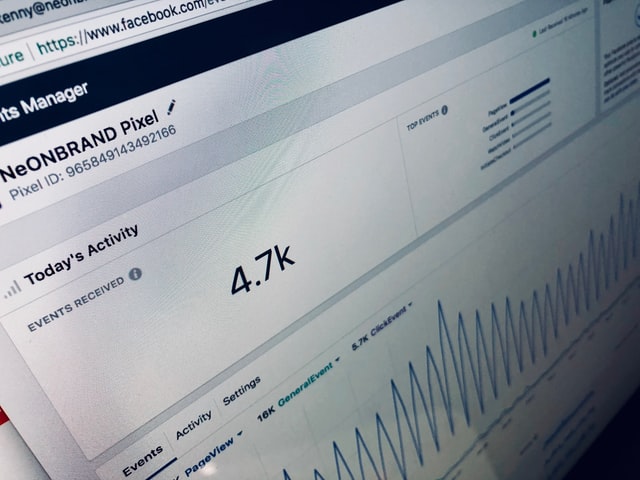
This code is generated by Facebook and inserted on the site. It feeds data from the resource to the social network’s ad cabinet.
The pixel helps keep track of what users who come from your Facebook business page are doing on your site. The tracking helps build audiences for paid ads and control and optimize conversions.






Leave a Reply